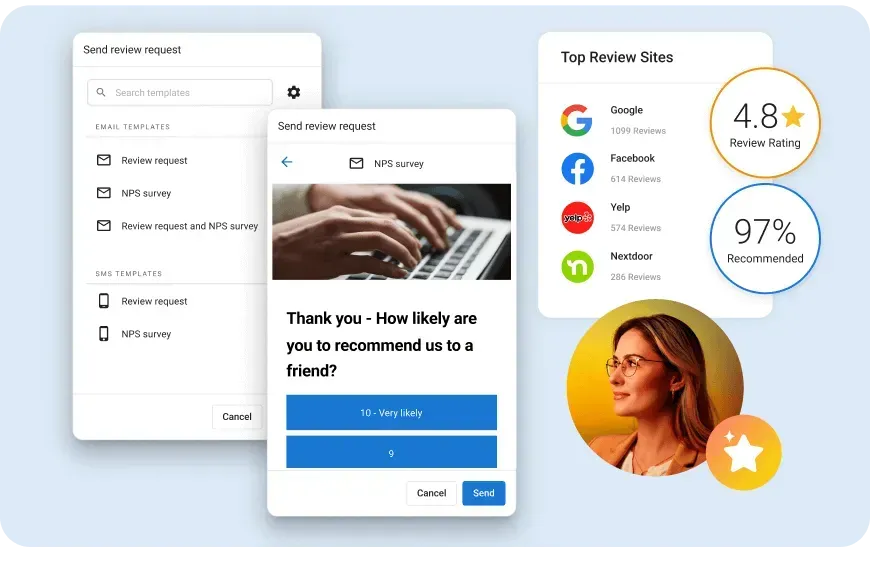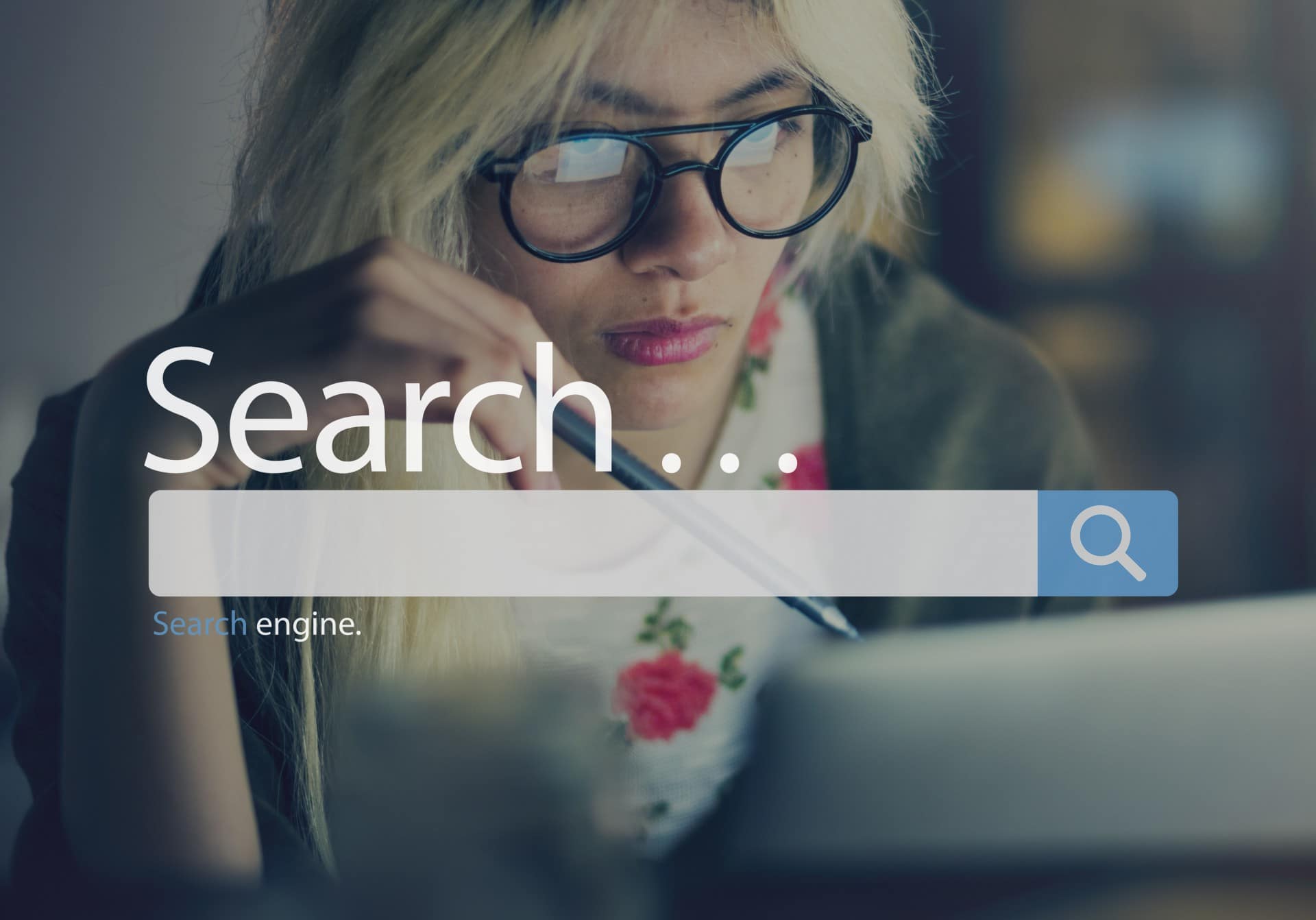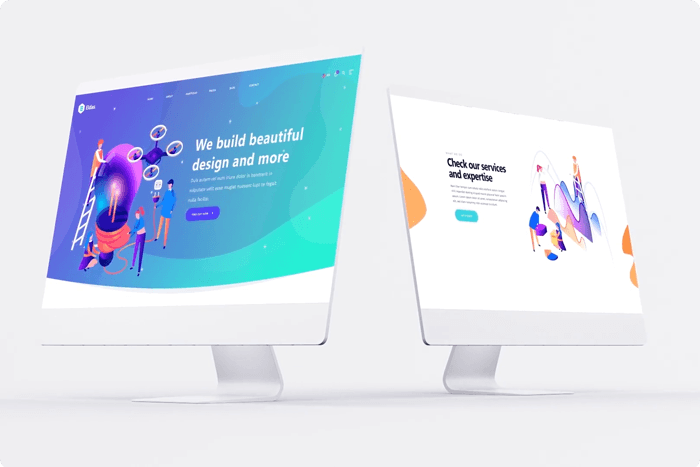GUIDE TO USING GOOGLE AUTOCOMPLETE
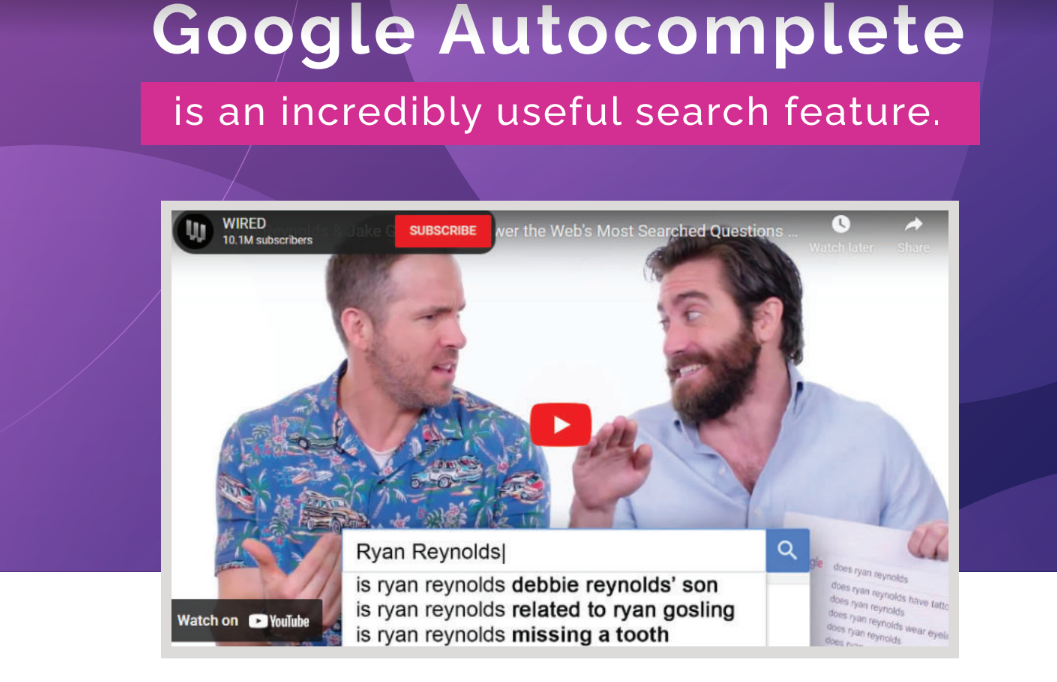
What is Google Autocomplete?
Google Autocomplete is an online tool that helps you quickly search for information on the web. It provides suggested search terms as you type based on what other people are searching for. It's a great way to narrow your search and save time searching for the needed information.
How does Google Autocomplete work?
Google Autocomplete is a feature that provides predicted search terms and phrases based on the letters that a user inputs into the search bar. This predictive search function is powered by algorithms that examine the most frequently searched terms on Google’s search engine. The algorithm looks at the overall popularity of the terms in Google’s database and uses this information to generate the list of suggested phrases. Each time a user makes a search, the algorithm will adapt and update its predictions to give the most relevant and up-to-date search results.
What does Google Autocomplete do?
Google Autocomplete is a feature of the Google search engine that helps predict what you're searching for. When you start typing a query into the search box, Google Autocomplete will display a list of suggested terms based on the most popular searches related to your initial keyword. This feature helps save time while searching by providing valuable and relevant search terms you may not have thought of.
How does Google Autocomplete suggest results?
Google Autocomplete suggests results based on the search query you enter. It uses an algorithm to predict the results that appear based on the popularity of search terms. Autocomplete results also consider your location, search history, and other factors. Google's algorithm is constantly learning and adapting to provide more accurate results.
Can I turn off Google Autocomplete?
Yes, you can turn off Google Autocomplete. To do this, open your Google Account and select Data & Personalization. In the Activity Controls section, you will find Autocomplete, which you can switch off. Turning off Autocomplete will stop Google from suggesting queries based on your search history.
How accurate is Google Autocomplete?
Google Autocomplete is a handy tool for quickly finding information on the web. However, it's important to remember that it's not always 100% accurate. Autocomplete uses algorithms to suggest popular searches and predictions based on the words you've already typed. This means that it will often offer suggestions related to the most common searches related to that term, which may not always be the most accurate or up-to-date information. It's best to use Autocomplete as a starting point for your research, then dive deeper into the results to get the most accurate and up-to-date information.
What are the benefits of using Google Autocomplete?
Google Autocomplete is a powerful tool that can help you save time and work more efficiently. It provides users with suggestions as they type in their queries based on popular searches, which can give you an indication of which keywords are trending in your industry. With Google Autocomplete, you can quickly find what you’re looking for and refine your searches to get more accurate results. Additionally, it can help you develop new ideas for keywords to target and uncover new blog post topics or products to offer. Overall, Google Autocomplete is an invaluable tool for streamlining your search process, uncovering new ideas, and staying ahead of the competition.
What is the difference between Google Autocomplete and Google Suggest?
Google Autocomplete and Google Suggest are two features offered by Google to help users quickly find what they are looking for. Autocomplete predicts the rest of a user's query as they type it into the search bar, while Google Suggest presents users with a list of suggested questions based on the words they have already entered. Autocomplete is more helpful for finding a single answer to a search query, while Google Suggest will give the user more ideas for related searches.
How do I change or remove inaccurate Google Autocomplete results?
Google Autocomplete can be a helpful tool, but it is not without its flaws. If you find inaccurate or inappropriate content appearing in the search results, you can take steps to change or remove it.
Firstly, you should try to report the incorrect suggestion directly to Google. To do this, you need to go to the Autocomplete report form and fill it out with the relevant information. Once you have submitted the form, Google will investigate your claim and take any necessary action.
If the Autocomplete suggestion is based on an outdated or inaccurate website, you can try to update the information on the website. This will usually cause the suggestion to automatically update without any need for further action from you.
Finally, if the Autocomplete suggestion is inappropriate, you can try to use the “Block offensive terms” feature in the Google settings. This is designed to help you to block specific words from appearing in Autocomplete results.
By taking steps to change or remove inaccurate Autocomplete results, you can help to ensure that the results that appear are accurate and appropriate.
How does Google Autocomplete rank search results?
Google Autocomplete uses an algorithm to rank its search results. When a user types in a query, the algorithm looks at several factors
1. Google Autocomplete is a feature offered by Google in its search engine that offers suggested search terms as you type a query in the search bar.
2. Google Autocomplete is based on popular search trends, and as you continue to type, Google will offer more specific suggestions.
3. Google Autocomplete is meant to make searching more accessible by providing quick, relevant search terms in the form of a drop-down menu.
4. Google Autocomplete can be used to save time when searching for information online.
5. Google Autocomplete can also be used to suggest related topics and keywords that can be used to refine search queries.
6. Google Autocomplete is customizable, allowing users to add or remove specific search terms as they type.
7. Google Autocomplete is available in other languages, including Spanish, French, and German.
8. Google Autocomplete can be disabled in the Google settings if desired. Such as the user's search history, the popularity of the query in general, the user's location and the page titles, content and links associated with the query. It then creates a list of results based on these criteria. The order of the results is determined by how relevant Google thinks.
If you're looking to maximize your visibility on Google and Bing, then consider contacting Your Digital Agency to learn more about how to optimize your website for Google Autocomplete.
We can provide you with expert advice on using Google Autocomplete as part of your SEO strategy. Our team of experienced professionals can help you improve your organic search rankings and increase your website’s visibility. We can provide you with tailored strategies that are tailored to your unique needs and goals. Contact us today to get started on a successful search engine optimization journey!